STOCKTAKE NO-WIFI (CSV EXPORT) with PRODUCT NAME LOOKUP
Our ScanSKU™ Stocktake Offline is designed to scan your warehouse locations, barcodes and input quantities for a stocktake.
This app works offline with no wi-fi or internet connection required. Data is saved on the device and can be exported in CSV and either emailed, uploaded or copied to a PC.
This version includes the function to be able to load a CSV file onto your device and lookup barcodes in this input file as you scan them. I.e. scan the barcode and show the product name, or “VALID” etc. Will display “Not found” if the barcode doesn’t appear in the list
Available Free with our M Series and R Series Scansku Scanners
Features
- Capture Locations, Barcode and Quantities.
- Location can be locked, so you can scan multiple SKUs against 1 location, or only have 1 location for a whole stocktake (i.e. 'Warehouse 1')
- Quantity can be set to a default of "1" for quicker scanning when you have 1 of each item. In this mode, there is no need to input a quantity each time.
- Visual and audible verification to either confirm product was added, or there was an error in the data such as a missing quantity.
- No Wi-fi required: Save the data to the device and email with the click of a button in the app (CSV format, can open with excel). You can also plug the device in and copy the data to your PC
- View data that has been scanned, within the app
- Compatible with a 'hard enter key' If your device has a hard keypad.
Uses
- Stocktakes (Inventory Management) or Asset counts
- Scanning of received goods for receipt into your system
- Scanning of packed goods for dispatch
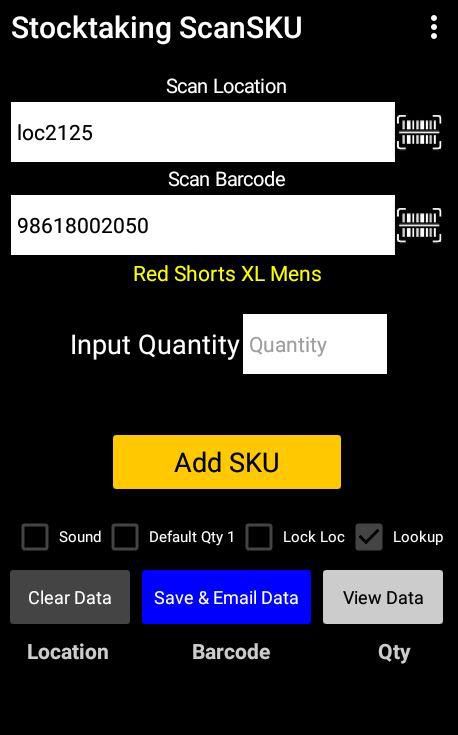
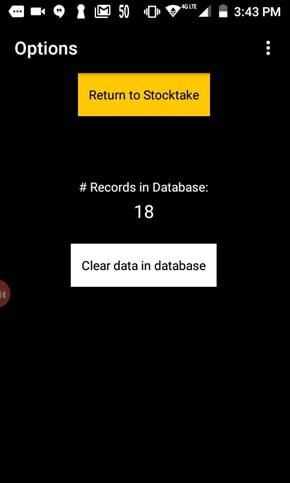
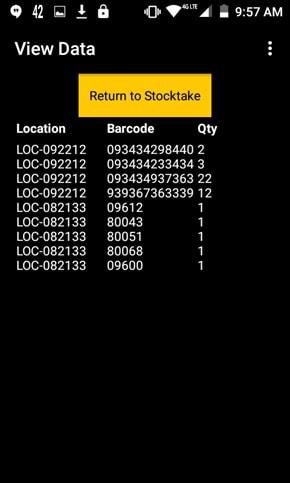
View a video of the app here
